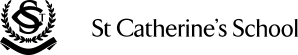Parental Controls on iDevices

Following the positive feedback from the Semester 1 Girls Talk session ‘Keeping Children Safe on iDevices’, Professional IT Consultant, Lynette Coulston, was invited back to St Catherine’s to facilitate a workshop with parents of girls in Years Prep to 4. A mother of four herself, Lynette is able to draw on her personal experience of managing devices in the home.
The session covered the key ways that parents can set boundaries around technology and Lynette’s advice was that the earlier this can be done the better. To remind parents of the need for early monitoring and vigilance, Lynette shared some key statistics relating to children’s technology usage in the eight to twelve year-old age range:
- 7 per cent have access to their own mobile device.
- 43 per cent use these devices at bedtime.
- One in four of these children are reported to have related sleep problems.
- 26 per cent have their own social media accounts.
- Only 52 per cent take any action to manage their online privacy.
- One third are using social media without their parents’ knowledge.
Source: June 2017 RCH Poll ‘Screentime and Kids’, May 2018 eSafety Commissioner report State of Play – Youth Kids and Digital Dangers.
Lynette’s workshop provided practical, hands-on advice and parents were able to make the changes to the devices during the session. Lynette provided instructions and assisted parents to implement screen time limits and set appropriate controls on website access. She showed parents the steps to implement these controls and privacy settings using the recently updated features.
Lynette outlined how parents can set up a ‘downtime’ schedule to restrict specific apps on iDevices, including iPads and iPhones. She also stepped parents through the new Apple iOS operating system’s Content and Privacy Restrictions. These enable parents to manage what apps can be accessed, to protect them from accessing ‘adult’ websites and limit what private information can be accessed from the device.

Professional IT Consultant, Lynette Coulston, spoke to parents of students in Years Prep to 4 about ‘Keeping Children Safe on iDevices’.
Advice on how to manage iCloud accounts and how to set up iCloud Family to remotely manage the parental controls on your child’s device, including restrictions on YouTube content was also provided. Lynette also mentioned some home router options which included Netgear Nighthawk D7000 (AC 1900) which allows for the set up of parental controls using OpenDNS or Disney Circle, which has associated app (Netgear Genie) for the computer and mobile devices.
Following the session, attendees were sent links to Lynette’s ITandCoffee site, which offers resources and recent articles. She also discussed a range of apps that parents should be wary of. Lynette shared the following: